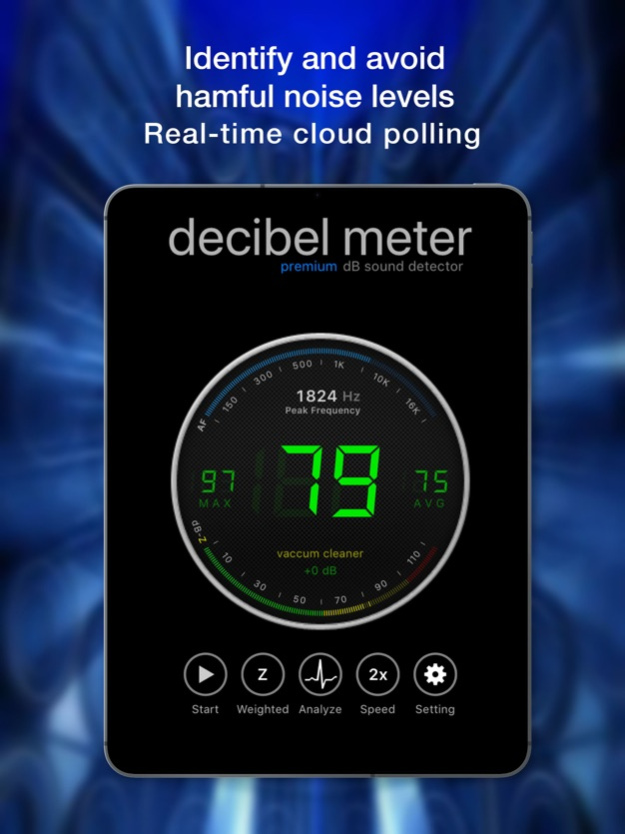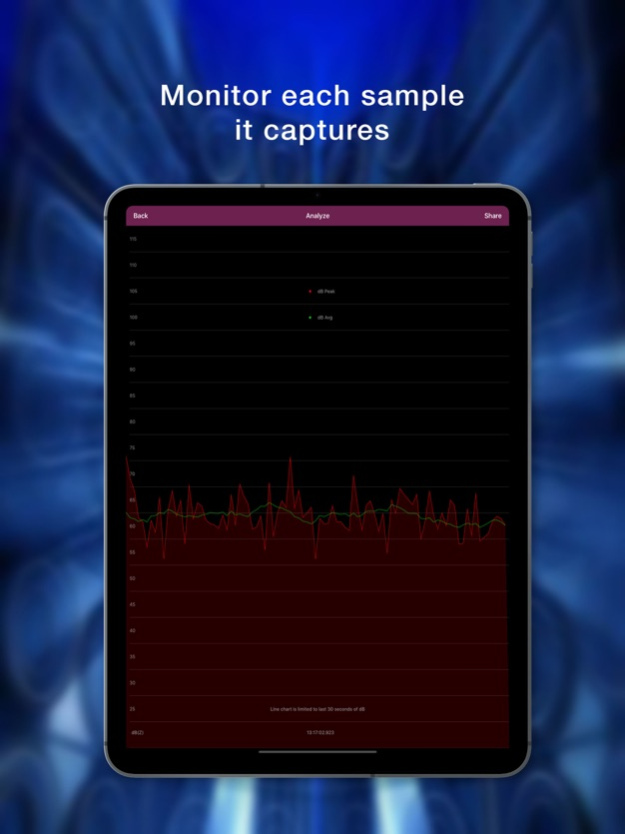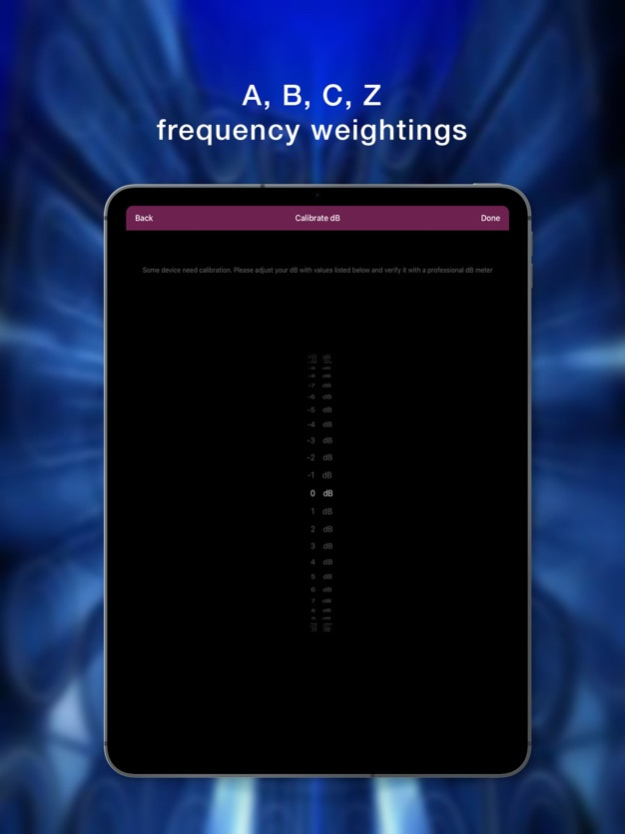Decibel Meter Sound Detector 2.8.3
Free Version
Publisher Description
Track environmental noise around you with this easy-to-use decibel meter app with detailed visual analysis.
The Decibel Meter app uses the built-in microphone to determine the level of sound it detects and displays it in decibels (dB). The microphone audio data is used to calculate dB (Decibels) / AF (Audio Frequency) readings for the user. This app supports polling functionality using webhooks to monitor dB and frequency values for real-time data analysis. The app also supports sharing readings via Messages, Email, WhatsApp, Notes, and more, if the user prefers to use dB / AF values for further analysis. The decibel reading obtained from this application is limited to the device microphone capabilities. Therefore, it is not recommended to use this app as a high-quality, professional-grade meter. Audible frequencies are limited to the range of 20 to 16,000 Hz.
For additional information and comments, please contact info@ashiers.com.
FEATURES:
- Accurate measurements.
- Frequency Weighting A, B, C, Z.
- Share reading with Email, Message, Notes, WhatsApp and more..
- Data polling using web hooks.
- Audible frequency range between 20 to 16,000 Hz.
- dB / AF line charts analyzer with zoom-in / zoom-out feature.
- Intuitive design.
- Threshold Settings
- Display current, average and maximum values.
- Display peak frequency.
- Manual calibration.
- Start / Stop / Reset functionality.
Nov 1, 2023
Version 2.8.3
# Default frequency weighting set to "A-Weighting"
About Decibel Meter Sound Detector
Decibel Meter Sound Detector is a free app for iOS published in the Office Suites & Tools list of apps, part of Business.
The company that develops Decibel Meter Sound Detector is Ashraf Thoppukadavil. The latest version released by its developer is 2.8.3.
To install Decibel Meter Sound Detector on your iOS device, just click the green Continue To App button above to start the installation process. The app is listed on our website since 2023-11-01 and was downloaded 2 times. We have already checked if the download link is safe, however for your own protection we recommend that you scan the downloaded app with your antivirus. Your antivirus may detect the Decibel Meter Sound Detector as malware if the download link is broken.
How to install Decibel Meter Sound Detector on your iOS device:
- Click on the Continue To App button on our website. This will redirect you to the App Store.
- Once the Decibel Meter Sound Detector is shown in the iTunes listing of your iOS device, you can start its download and installation. Tap on the GET button to the right of the app to start downloading it.
- If you are not logged-in the iOS appstore app, you'll be prompted for your your Apple ID and/or password.
- After Decibel Meter Sound Detector is downloaded, you'll see an INSTALL button to the right. Tap on it to start the actual installation of the iOS app.
- Once installation is finished you can tap on the OPEN button to start it. Its icon will also be added to your device home screen.